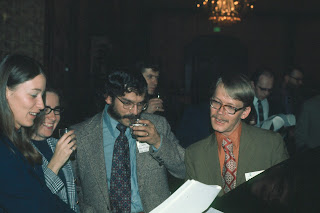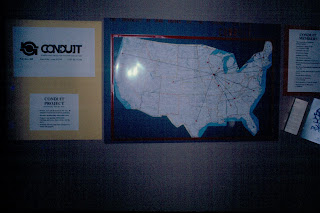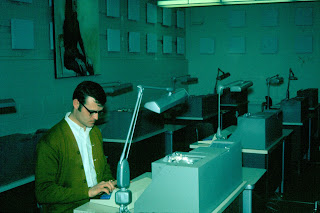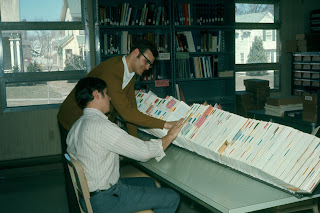If memory serves, UCC moved to the new Lindquist Center for Measurement between Christmas and New Years in 1972, thus occupying its new home in 1973. Work had begun quite some time before with the excavation at the corner of Burlington and Madison Streets. I seem to recall that a DX gasoline station and other businesses had been in that area previously. A small hobby shop, where Jim once worked, had been in a small house on Capitol Street near the northeast corner of the area being excavated.

When the building opened, the College of Education occupied much of the 2nd and 3rd floors, and UCC had the special machine room on the 2nd floor for the computer-assisted learning initiative, all of the 1st floor, and the machine room facilities in the lower level. Eventually, of course, a second building was added to the north and was connected through the elevated portion of the 3rd floor. All of that building was for the College of Education. In the picture below, you can see that there was a parking area to the north of Lindquist in 1973.
All of the photographs that follow were taken during the work of relocating the mainframe and other technology into the lower level of Lindquist. Most of the pieces of equipment were seen and mentioned in my original posting about UCC (three postings back), so I'll comment here only about people and things not shown earlier.
In that regard, these next two photos show some of the telecommunications equipment. I recognize but cannot name the engineers shown below. AT&T had not yet been broken up, so they would have been employees of that all-in-one Bell System. The cabinet to the right had synchronous modems in it, in most cases individual ones for the various RCC schools, and they were rather large. They operated at various speeds, many at 2400 bps with some as high as a whopping 9600 bps! No generally available internet yet in those days!
Here are Ken and Bob Werner moving a credenza. Every office was outfitted with new furniture.
IBM engineers had separated and uncabled all the mainframe components and had secured them with straps or tape as necessary. I recall that the hydraulic elevator was specially designed, both in size and carrying capacity, to allow movement of heavy equipment to the lower machine level.
A special room in the lower level was equipped with an uninterruptible power supply (UPS) system intended to keep the mainframe and the other equipment humming and to allow for orderly shutdowns in the event of power loss. I think it involved many wet cells, and I don't recall that it ever worked very well.
Phil Dylhoff and Jim pose while moving some of the equipment. Lots of staff members came to help, and much of the actual relocation got done in one late night of work. The building also incorporated a delivery/loading area in its southeast corner--it was quite large and had a wide, tall, overhead door. Lots of planning went into the design of the building with a large data center operation in mind. Technology miniaturization would, of course, eventually overtake lots of that planning. Chuck Shomper is in the red sweater. (Chuck was the director of the RCC and later became CIO at the University of Houston.) One of the operators, name unknown to me, is behind Jim.
Chuck Shomper, Jack Esbin, Ken, Bob, and others are commiserating here. I don't remember any longer who wrapped his arms around the post (leftmost in the picture) so as to dress up my photography.
This shot may be looking from the separated I/O area, where the printers and card readers were located, out towards the main machine room.
Some of the individual floating floor squares had to have holes cut in them so that the cabling between components could be routed underneath.
Harland Garvin and one of the IBM engineers (the inevitable white shirt and tie) appear in this next picture.
Adrian Kuennen and Bob are in this picture. I always thought this mainframe rack (with its blue panels off) was an odd one, since it housed almost nothing but cable bundles.
Jack walks past the 360/65 console.
In this picture, you can see the channel attached DEC PDP-11 through one of the 360 racks.
This was Larry ??? (maybe?), one of the operators. The I/O area, with its cubbies for outputs seems to be back in operation here.